First we loaded the tape from the camera into the tape deck, and we watched all of our footage the whole way though, so we had a chance to remember exactly what we had filmed the week before.
We then opened a program called 'Final Cut Pro' and then began to choose specific scenes from the footage. We had to make sure that we appropriately named each scene, and 'marked-in' the exact place where we wanted the scene to begin, and then 'marked-out' exactly where we wanted the scene to finish. We could be very specific with this, so we could make sure that no unwanted speech or action was included into the final cut. To do this, we had to press the 'Now' button on the screen, and then to stop press the "esc' button. This was a lot more rough because it depended a great deal on your reaction time, however you could then go on to specifically cut each scene to a millisecond.
After we had chosen each scene roughly, we added them into a film timeline, so we could see exactly where each scene was, and how long it was. In this timeline, we could move around each scene, to change the order, and reload a scene into the editing window, if it needed any further editing.
When doing the more intrinsic editing, we had to be very careful not to include any speech that wasn't needed, so that the final film flowed properly, and had no errors in it which would make it look unprofessional. It was very easy to edit the film, but sometimes we had to re-check each scene to make sure that the continuity was correct. When doing this cut, we found that there were some shots which were used for too long, and got boring after you had been watching them for a while, so we cut these out and made some shots a lot shorter, to make the film play at a faster pace, so therefore make it more interesting to watch.
This had created the final film, which could be played continuously, from start to beginning, with smooth transitions from the end of one scene to the beginning of another.
We then began to explore how we could add soundtracks to the film, using Sound Cut Pro. This allows us to upload our final film, and add music in along a separate timeline, so that we could make sure that all of the music was in the correct place, and we could cut the music when necessary. However, we did not get around to actually adding the sound track into the final film.
Before this editing process, I had no editing skills, and had done very little filming before. However, I found the editing process fairly simple, and I think that it will be easy to use in the future when editing the thriller film that we will do. Also, I have learnt how to use a video camera more effectively and most to my advantage. I can now properly focus a camera, to make sure that everything we want to include in a specific shot will be included.
Extra skills that I will need for the final thriller film will be, being able to include appropriate music into the film, being able to use a wider variety of more experimental shots and angles, and having the ability to pick out the key points which are most critical to the film, so therefore being able to edit out everything which is unnecessary. Also developing all the skills which I have learnt during this task will be important, as I will need to make sure that all the skills and technical aspects that I include in my film are to the highest standard that I can achieve.
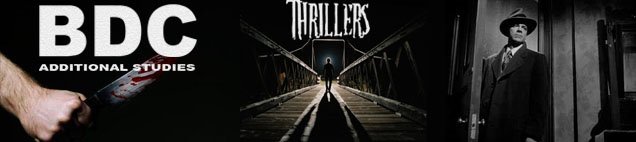



No comments:
Post a Comment